
Coupon Alert Toolbar removal instructions:
1. First of all, download recommended anti-malware software and run a full system scan. It will detect and remove this infection from your computer. You may then follow the manual removal instructions below to remove the leftover traces of this browser hijacker. Hopefully you won't have to do that.
2. Go to the Start Menu. Select Control Panel → Add/Remove Programs.
If you are using Windows Vista or Windows 7, select Control Panel → Uninstall a Program.
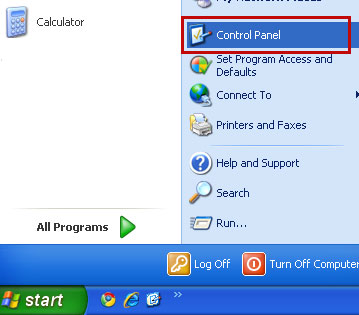
3. Search for Coupon Alert in the list. Select the program and click Change/Remove button.
If you are using Windows Vista/7, click Uninstall up near the top of that window.

4. Download anti-malware software and run a full system scan.
Remove Coupon Alert Toolbar in Internet Explorer:
1. Open Internet Explorer. Go to Tools → Manage Add-ons.
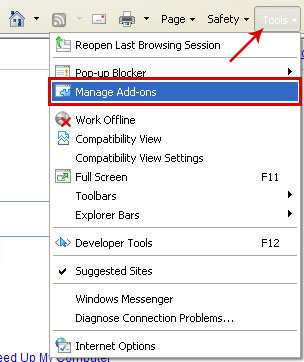
2. Select Toolbars and Extension. Choose Coupon Alert, Toolbar BHO, Search Assistant BHO from the list and click on Disable button.

3. Select Search Providers. Select My Web Search and click Remove button to remove it.

Remove Coupon Alert Toolbar in Mozilla Firefox:
1. Open Mozilla Firefox. Go to Tools → Add-ons.
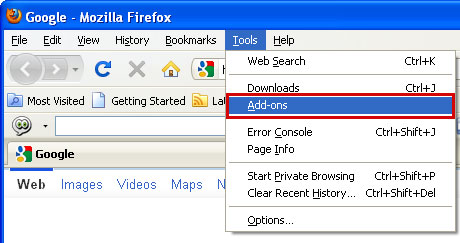
2. Select Extensions. Choose Scour Toolbar and click Disable button. Then uninstall the toolbar.

Associated Coupon Alert Toolbar files and registry values:
Files:
- C:\Program Files\CouponAlert_2p
- C:\Program Files\CouponAlert_2p\bar
- C:\Program Files\CouponAlert_2p\bar\1.bin
- C:\Program Files\CouponAlert_2p\bar\1.bin\chrome\2pffxtbr.jar
- C:\Program Files\CouponAlert_2p\bar\1.bin\2pauxstb.dll
- C:\Program Files\CouponAlert_2p\bar\1.bin\2pbar.dll
- C:\Program Files\CouponAlert_2p\bar\1.bin\2pbarsvc.exe
- C:\Program Files\CouponAlert_2p\bar\1.bin\2pbrmon.exe
- C:\Program Files\CouponAlert_2p\bar\1.bin\2pbrstub.dll
- C:\Program Files\CouponAlert_2p\bar\1.bin\2pdatact.dll
- C:\Program Files\CouponAlert_2p\bar\1.bin\2pdlghk.dll
- C:\Program Files\CouponAlert_2p\bar\1.bin\2pdyn.dll
- C:\Program Files\CouponAlert_2p\bar\1.bin\2pfeedmg.dll
- C:\Program Files\CouponAlert_2p\bar\1.bin\2phighin.exe
- C:\Program Files\CouponAlert_2p\bar\1.bin\2phtml.dll
- C:\Program Files\CouponAlert_2p\bar\1.bin\2phtmlmu.dll
- C:\Program Files\CouponAlert_2p\bar\1.bin\2phttpct.dll
- C:\Program Files\CouponAlert_2p\bar\1.bin\2pidle.dll
- C:\Program Files\CouponAlert_2p\bar\1.bin\2pieovr.dll
- C:\Program Files\CouponAlert_2p\bar\1.bin\2pimpipe.exe
- C:\Program Files\CouponAlert_2p\bar\1.bin\2pmedint.exe
- C:\Program Files\CouponAlert_2p\bar\1.bin\2pmlbtn.dll
- C:\Program Files\CouponAlert_2p\bar\1.bin\2pmsg.dll
- C:\Program Files\CouponAlert_2p\bar\1.bin\2pPlugin.dll
- C:\Program Files\CouponAlert_2p\bar\1.bin\2pradio.dll
- C:\Program Files\CouponAlert_2p\bar\1.bin\2pregfft.dll
- C:\Program Files\CouponAlert_2p\bar\1.bin\2pregiet.dll
- C:\Program Files\CouponAlert_2p\bar\1.bin\2pscript.dll
- C:\Program Files\CouponAlert_2p\bar\1.bin\2pskin.dll
- C:\Program Files\CouponAlert_2p\bar\1.bin\2pskplay.exe
- C:\Program Files\CouponAlert_2p\bar\1.bin\2pSrcAs.dll
- C:\Program Files\CouponAlert_2p\bar\1.bin\2ptpinst.dll
- C:\Program Files\CouponAlert_2p\bar\1.bin\2puabtn.dll
- C:\Program Files\CouponAlert_2p\bar\1.bin\CHROME.MANIFEST
- C:\Program Files\CouponAlert_2p\bar\1.bin\INSTALL.RDF
- C:\Program Files\CouponAlert_2p\bar\1.bin\LOGO.BMP
- C:\Program Files\CouponAlert_2p\bar\1.bin\NP2pStub.dll
- C:\Program Files\CouponAlert_2p\bar\1.bin\T8RES.DLL
- C:\Program Files\CouponAlert_2p\bar\Cache\0007A46B.bmp
- C:\Program Files\CouponAlert_2p\bar\Cache\00074EE9
- C:\Program Files\CouponAlert_2p\bar\Cache\00075AC0.bmp
- C:\Program Files\CouponAlert_2p\bar\Cache\00075BE9.bmp
- C:\Program Files\CouponAlert_2p\bar\Cache\00075D02.bmp
- C:\Program Files\CouponAlert_2p\bar\Cache\00075E2B.bmp
- C:\Program Files\CouponAlert_2p\bar\Cache\00075F92.bmp
- C:\Program Files\CouponAlert_2p\bar\Cache\00079C8C
- C:\Program Files\CouponAlert_2p\bar\Cache\000756C8.bmp
- C:\Program Files\CouponAlert_2p\bar\Cache\000760BB.bmp
- C:\Program Files\CouponAlert_2p\bar\Cache\000757B3.bmp
- C:\Program Files\CouponAlert_2p\bar\History\search3
- C:\Program Files\CouponAlert_2p\bar\IE9Mesg\COMMON.T8S
- C:\Program Files\CouponAlert_2p\bar\Message\COMMON.T8S
- C:\Program Files\CouponAlert_2p\bar\Settings\prevcfg2.htm
- C:\Program Files\CouponAlert_2p\bar\Settings\s_pid.dat
- C:\Program Files\CouponAlert_2p\bar\Settings\s_w1.dat
- C:\Program Files\CouponAlert_2p\bar\Settings\s_w2.dat
- C:\Program Files\CouponAlert_2p\bar\Settings\setting3.htm
- C:\Program Files\CouponAlert_2p\CouponAlert_2p
- C:\Program Files\CouponAlert_2p\CouponAlert_2p\Cache
- C:\Program Files\CouponAlert_2p\CouponAlert_2p\Cache\CouponAlertBtn.html
- C:\Program Files\CouponAlert_2p\CouponAlert_2p\Cache\CouponAlertNewDealsBtn.html
- C:\Program Files\CouponAlert_2p\CouponAlert_2p\Cache\GrouponBtn.html
- C:\Program Files\CouponAlert_2p\CouponAlert_2p\Cache\PopupProperties100064904.html
- C:\Program Files\CouponAlert_2p\CouponAlert_2p\Cache\PopupProperties200820798.html
- C:\Program Files\CouponAlert_2p\CouponAlert_2p\Cache\Radio.html
- HKEY_LOCAL_MACHINE\SOFTWARE\Microsoft\Windows\CurrentVersion\Run "CouponAlert_2p Browser Plugin Loader"
- HKEY_CLASSES_ROOT\CouponAlert_2p.DynamicBarButton
- HKEY_CLASSES_ROOT\CouponAlert_2p.DynamicBarButton\CurVer
- HKEY_CLASSES_ROOT\CouponAlert_2p.DynamicBarButton.1
- HKEY_CLASSES_ROOT\CouponAlert_2p.FeedManager
- HKEY_CLASSES_ROOT\CouponAlert_2p.FeedManager\CurVer
- HKEY_CURRENT_USER\Software\CouponAlert_2p
- HKEY_CURRENT_USER\Software\Microsoft\Internet Explorer\MenuExt\&Search "tbedits.couponalert.com/one-toolbaredits/menusearch.jhtml?s=[]"
- HKEY_LOCAL_MACHINE\SOFTWARE\Classes\CouponAlert_2p.DynamicBarButton
- HKEY_LOCAL_MACHINE\SOFTWARE\CouponAlert_2p
- \HKEY_LOCAL_MACHINE\SOFTWARE\CouponAlert_2p\bar
- HKEY_LOCAL_MACHINE\SOFTWARE\Microsoft\Windows\CurrentVersion\Uninstall\CouponAlert_2pbar Uninstall
- HKEY_LOCAL_MACHINE\SOFTWARE\Mozilla\Firefox\Extensions "2pffxtbr@CouponAlert_2p.com"
- HKEY_LOCAL_MACHINE\SOFTWARE\MozillaPlugins\@CouponAlert_2p.com/Plugin
- HKEY_LOCAL_MACHINE\SYSTEM\ControlSet001\Enum\Root\LEGACY_COUPONALERT_2PSERVICE
- HKEY_LOCAL_MACHINE\SYSTEM\ControlSet001\Services\CouponAlert_2pService

No comments:
Post a Comment